Adding Polygon Network to your Wallet
Setup your MetaMask Wallet to use Polygon
Metamask is a browser add-on that manages a user’s Ethereum wallet by storing their private key on their browser’s data store and the seed phrase encrypted with their password.
It is a non-custodial wallet, meaning, the user has full access and responsibility their private key. Once lost, the user can no longer control the savings or restore access to the wallet.
Interacting with LeagueDAO on Polygon will be just like on Ethereum, you will use MetaMask to sign and approve transactions to purchase LeagueDAO NFTs and interacting with our apps like the Nomo Leagues.
Install the Metamask Extension from the Store
Visit the browser extension marketplace and download the MetaMask extension.
![]()
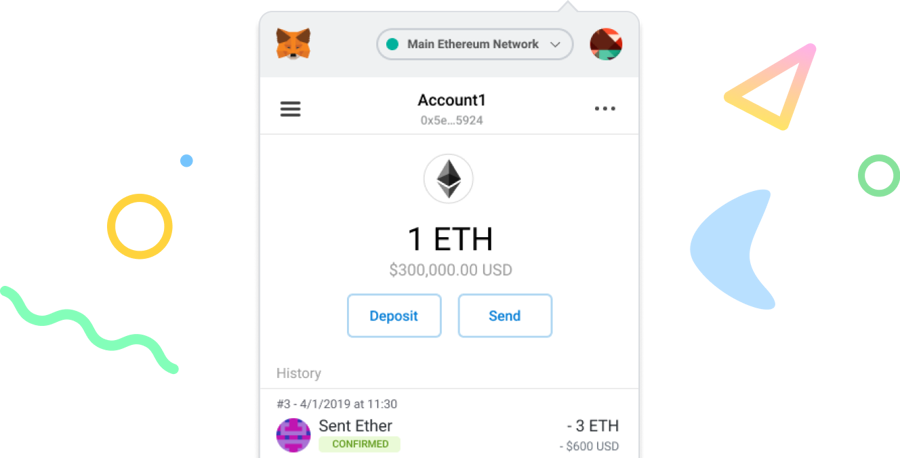
Create a MetaMask Wallet or Import One
I’d suggest creating a new one if you haven’t done so.
![]()
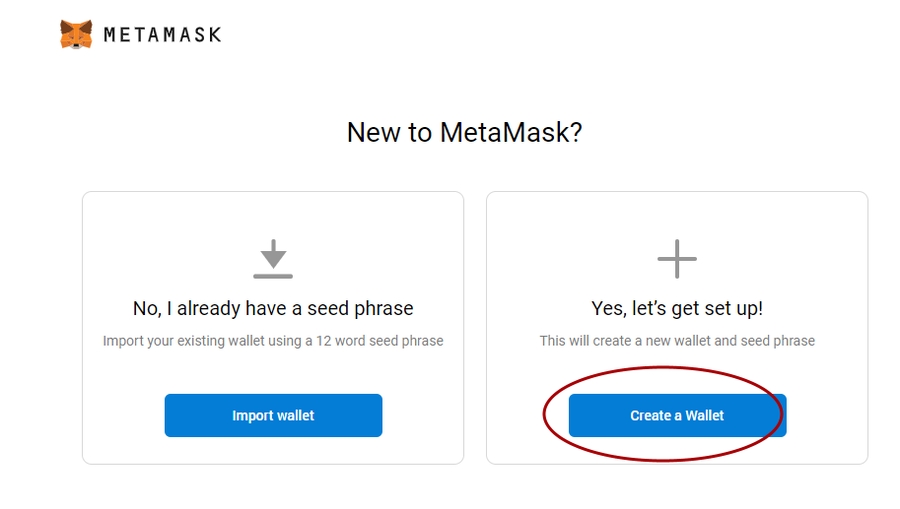
Click import wallet if you have an existing wallet.
Setup your password and secret recovery phrase somewhere safe.
Setup MetaMask to connect to Matic Network
Switch the connected blockchain by clicking on the tab saying Main Ethereum Network, we need to add the Matic network.
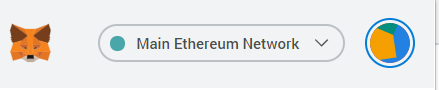
Scroll down until you find Custom RPC.
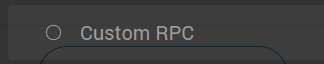
Enter in the Matic Mainnet settings as follows:
Network Name: Polygon
New RPC URL: https://polygon-rpc.com or
https://rpc-mainnet.matic.network or
https://rpc-mainnet.maticvigil.com or
https://rpc-mainnet.matic.quiknode.pro
ChainID: 137
Symbol: MATIC
Block Explorer URL: https://polygonscan.com/
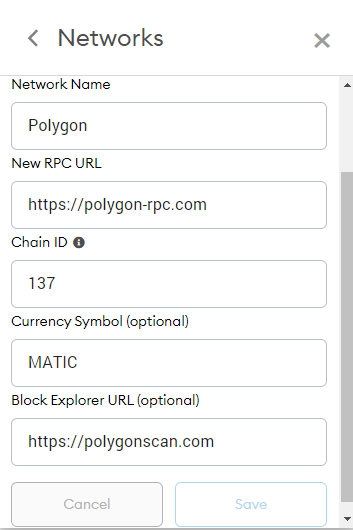
Click Save.
You have now connected to the Polygon / Matic mainnet with your Metamask Wallet!
Transactions on the Polygon network requires its native token MATIC which will be used as gas fee.
Last updated
Was this helpful?
